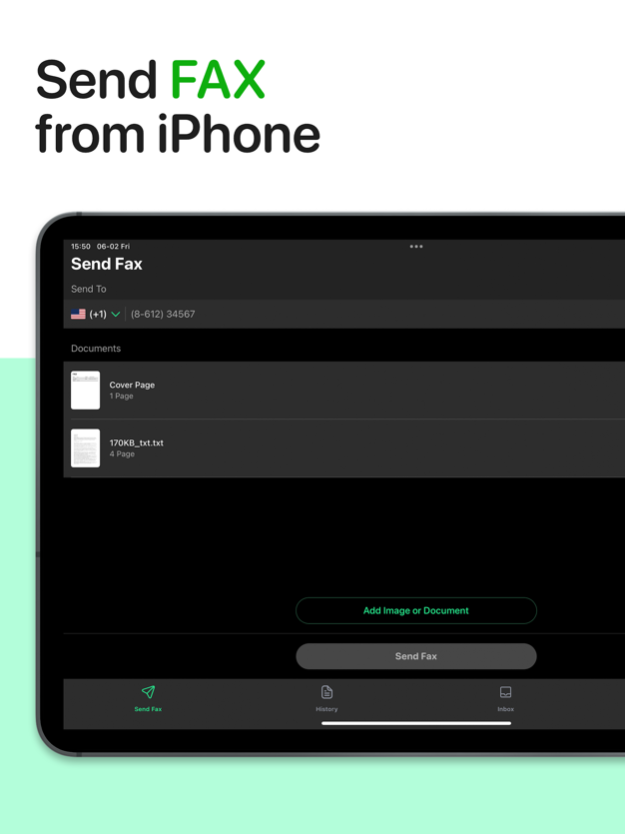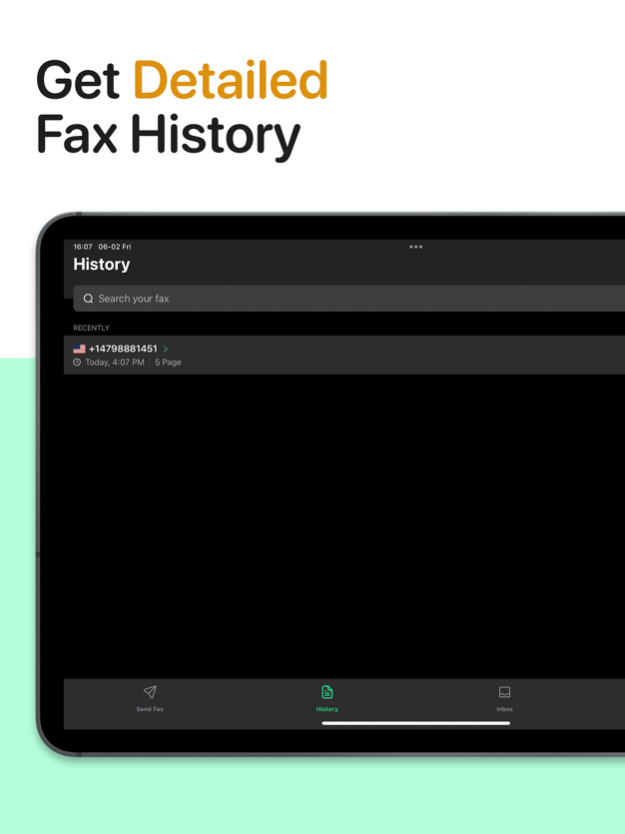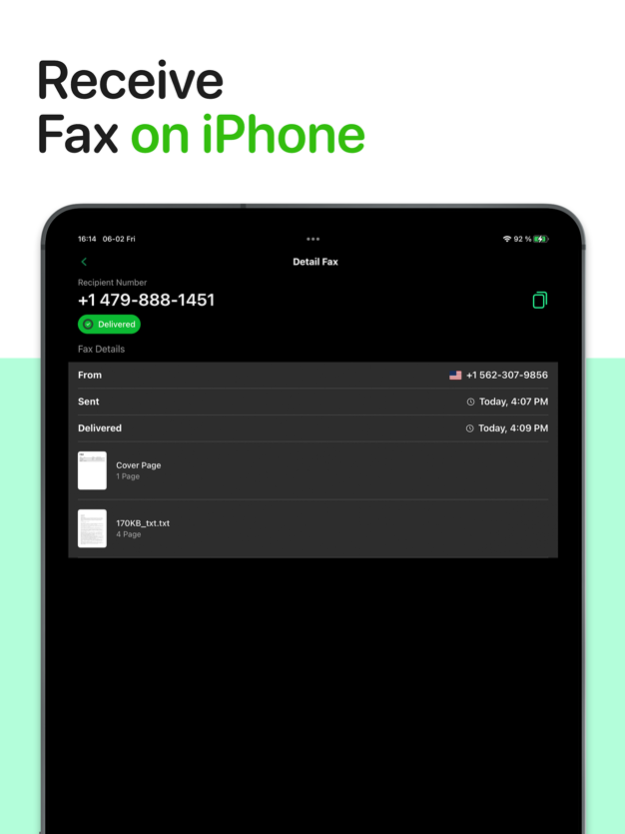FAX from Phone - Send FAX + 1.5
Free Version
Publisher Description
Introducing Fax Plus, the ultimate solution to transform your iPhone or iPad into a high-powered fax machine instantly.
Save valuable time and money by bypassing outdated fax machines and office setups with Fax Plus.
Effortlessly scan any document using Fax Plus's cutting-edge built-in scanner, or simply import images from your camera roll and send faxes with just a few taps. You can also conveniently select documents from popular cloud services like iCloud, Google Drive, or Dropbox for hassle-free faxing.
Experience Fax Plus's advanced scanning algorithm that automatically detects page borders, corrects perspective, eliminates shadows, and optimizes text contrast for crisp black-on-white results.
SEND FAX FEATURES:
◉ Send faxes on the go, without the need for a fax machine or dedicated phone line.
◉ Fax images and documents directly from your camera roll or using your iPhone camera.
◉ Import and fax PDF documents seamlessly from Dropbox, Google Drive, or iCloud.
◉ Utilize the advanced document scanner with automatic corner detection, perspective correction, color enhancement, and more.
◉ Merge multiple documents into a single fax.
◉ Preview any document before sending.
◉ Conveniently select recipients from your address book.
◉ Enhance the professionalism of your faxes by adding cover pages.
◉ Send faxes to over 25 countries (see list of supported countries below).
◉ Effortlessly track the status of your sent faxes.
◉ Easily manage your fax history by deleting unwanted records.
RECEIVE FAX FEATURES:
◉ Choose your own fax number in the US or CA to receive faxes.
◉ Share your new fax number with contacts effortlessly.
◉ Seamlessly share received faxes via Mail, Text Message, WhatsApp, and more.
◉ Print received faxes directly via AirPrint from your phone.
Supported Countries:
United States, Canada, United Kingdom, Japan, France, Germany, Spain, Austria, Portugal, Italy, Belgium, Denmark, Luxembourg, Jersey, Switzerland, Netherlands, Norway, Sweden, Greece, Romania, Ireland, South Africa, Israel, India, Hong Kong, Argentina, Brazil, Puerto Rico, and Australia.
Fax Plus automatically and persistently retries failed faxes at no extra cost. In the event that a fax cannot be successfully sent even after retries, no charges will apply regardless of the reason for failure.
For any issues or suggestions, please reach out to us within the app or email support@easyfaxapp.co. We always strive to respond to every email promptly and provide a solution within 24 hours.
Payment will be charged to your iTunes Account upon confirmation of purchase. Subscriptions automatically renew unless auto-renewal is turned off at least 24 hours before the end of the current period. Your account will be charged for renewal within 24 hours prior to the end of the current period, and the cost of the renewal will be identified. Users can manage subscriptions and disable auto-renewal by accessing their account settings after purchase.
Terms of Service: http://www.faxproapp.com/terms-fax.html
Privacy Policy: http://www.faxproapp.com/privacy-fax.html
By utilizing Fax Plus, you agree to the terms of use. You can find these terms in the app's settings menu.
Jul 21, 2023
Version 1.5
Additional Countries Support
About FAX from Phone - Send FAX +
FAX from Phone - Send FAX + is a free app for iOS published in the Office Suites & Tools list of apps, part of Business.
The company that develops FAX from Phone - Send FAX + is Fax Send. The latest version released by its developer is 1.5.
To install FAX from Phone - Send FAX + on your iOS device, just click the green Continue To App button above to start the installation process. The app is listed on our website since 2023-07-21 and was downloaded 1 times. We have already checked if the download link is safe, however for your own protection we recommend that you scan the downloaded app with your antivirus. Your antivirus may detect the FAX from Phone - Send FAX + as malware if the download link is broken.
How to install FAX from Phone - Send FAX + on your iOS device:
- Click on the Continue To App button on our website. This will redirect you to the App Store.
- Once the FAX from Phone - Send FAX + is shown in the iTunes listing of your iOS device, you can start its download and installation. Tap on the GET button to the right of the app to start downloading it.
- If you are not logged-in the iOS appstore app, you'll be prompted for your your Apple ID and/or password.
- After FAX from Phone - Send FAX + is downloaded, you'll see an INSTALL button to the right. Tap on it to start the actual installation of the iOS app.
- Once installation is finished you can tap on the OPEN button to start it. Its icon will also be added to your device home screen.